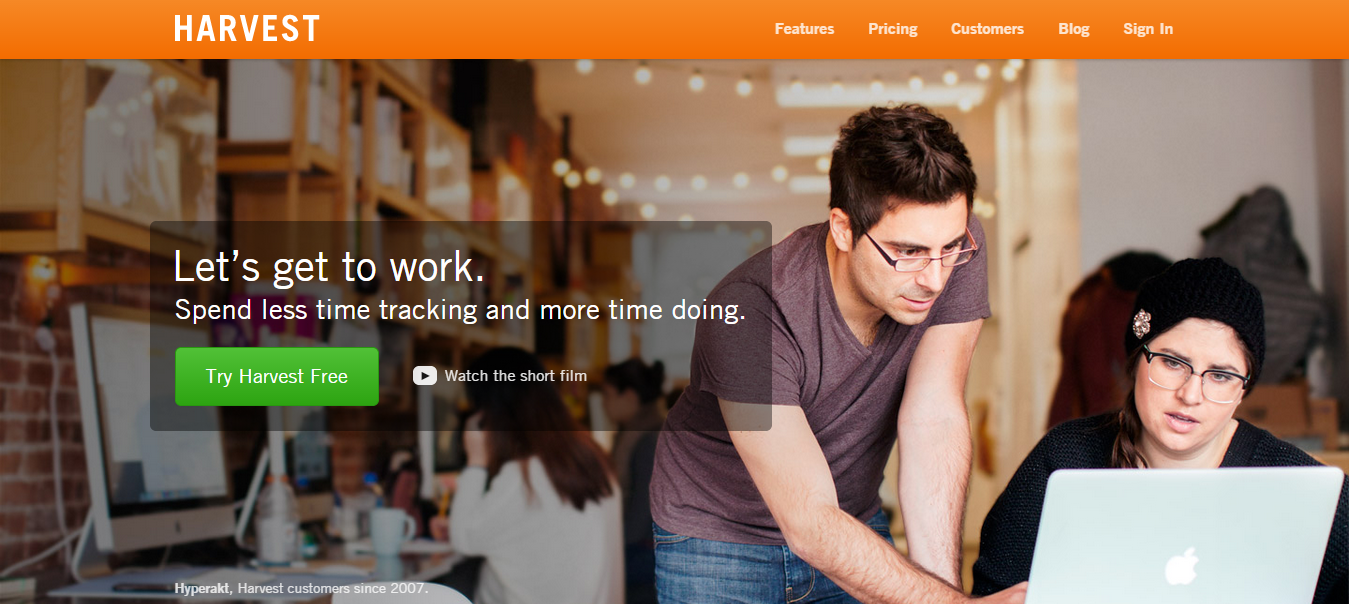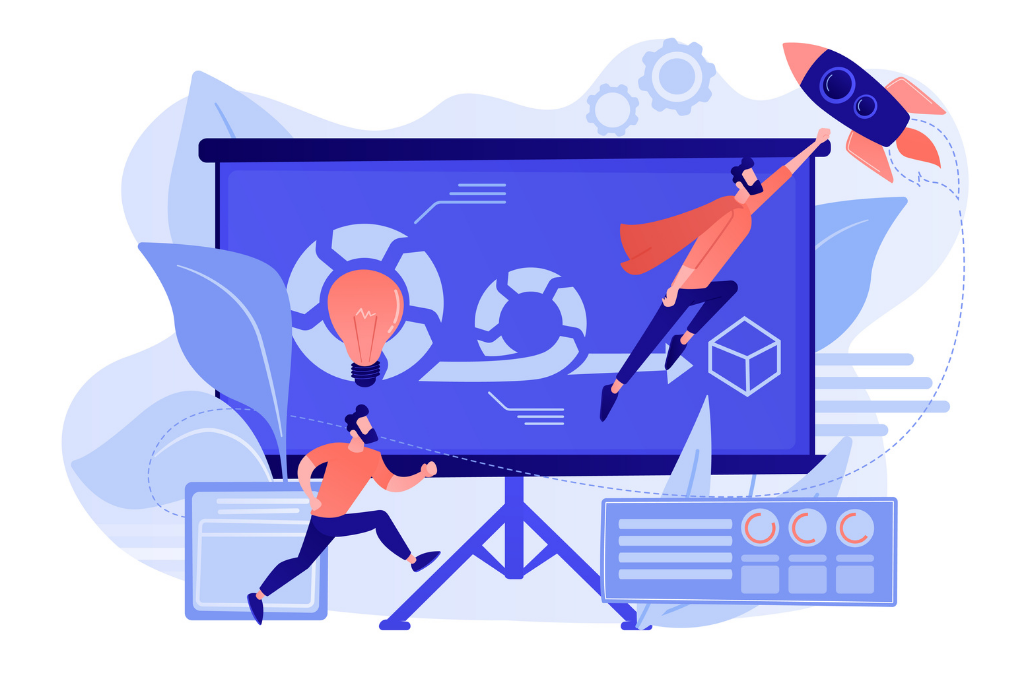Being a global offshore web development company, we have to keep up with the latest advances that take place in the technology. Here is a list of 5 tools that we are swearing by for most of the web development solutions that we are working on.
- Asana
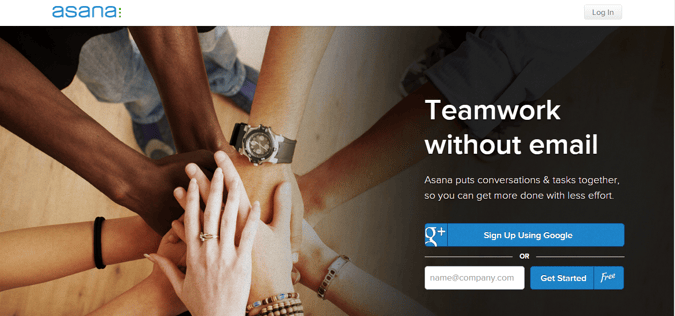 When it comes to Project Management Systems, we keep trying the new ones that come up. What we are currently using and absolutely loving is Asana. The application enables the teams to work without email by putting conversations and tasks together. The best part is that you can keep a check on the progress of each task assigned to the team members through your mobile device as well. Oh, and it is free!
When it comes to Project Management Systems, we keep trying the new ones that come up. What we are currently using and absolutely loving is Asana. The application enables the teams to work without email by putting conversations and tasks together. The best part is that you can keep a check on the progress of each task assigned to the team members through your mobile device as well. Oh, and it is free! - Harvest
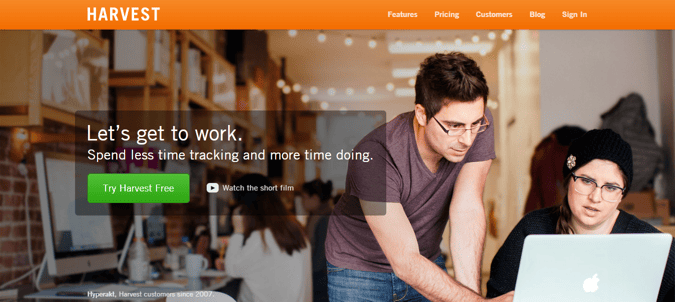 One of the issues that clients face with an offshore web development solutions provider is regarding money. In today’s age, time is money and we want our clients to make the most out of the money they spend on buying our services, whether on an hourly basis or by project basis. Harvest makes time tracking simple as well as lets you keep a track of client expenses. Moreover, it helps us give an idea of how much time our team members spend on various tasks.
One of the issues that clients face with an offshore web development solutions provider is regarding money. In today’s age, time is money and we want our clients to make the most out of the money they spend on buying our services, whether on an hourly basis or by project basis. Harvest makes time tracking simple as well as lets you keep a track of client expenses. Moreover, it helps us give an idea of how much time our team members spend on various tasks.
- Sublime Text 3
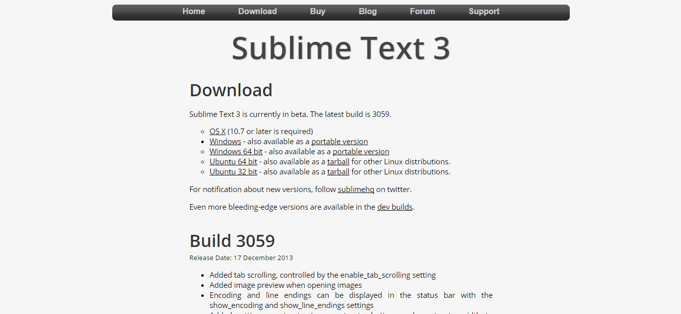 Sublime Text 3, currently in its beta stage, is the latest version of the most commonly used Sublime Text editor. We love the slick interface of this latest text editor. The awesome features and amazing performance makes editing codes, markups and prose super easy and quick. Sublime Text 3 is available for Mac, Windows and Linux, and it is free to download and use.
Sublime Text 3, currently in its beta stage, is the latest version of the most commonly used Sublime Text editor. We love the slick interface of this latest text editor. The awesome features and amazing performance makes editing codes, markups and prose super easy and quick. Sublime Text 3 is available for Mac, Windows and Linux, and it is free to download and use.
- CodeKit
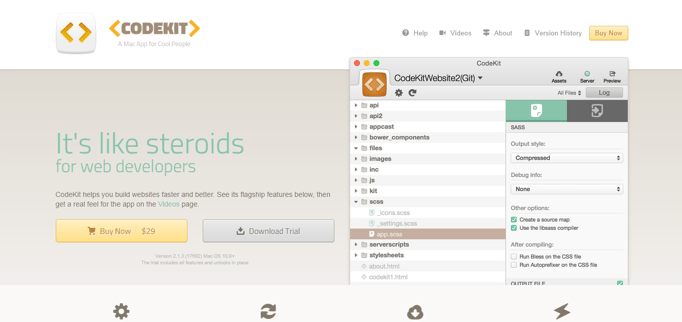 CodeKit, as they put it on the app page, is like a steroid for web developers. And we totally agree it indeed is! CodeKit compiles Less, Stylus, Slim, Sass, CoffeeScript, Jade, Haml, JavaScript, TypeScript, Compass and Markdown files automatically each time you save. In short, Code Kit helps us build stunning websites really quick.
CodeKit, as they put it on the app page, is like a steroid for web developers. And we totally agree it indeed is! CodeKit compiles Less, Stylus, Slim, Sass, CoffeeScript, Jade, Haml, JavaScript, TypeScript, Compass and Markdown files automatically each time you save. In short, Code Kit helps us build stunning websites really quick.
- ImageOptim
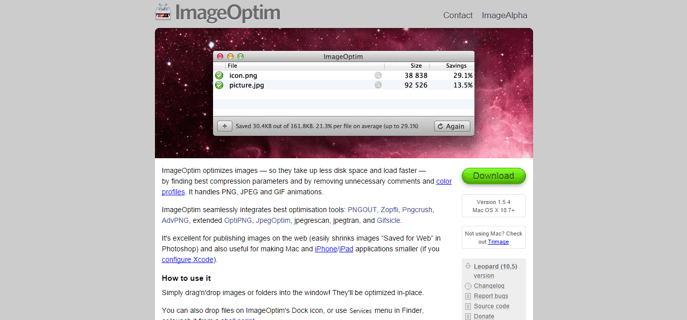 ImageOptim taught us that images can usually be compressed more, even if we have saved an image from Photoshop using its ‘Save as Web and Devices’ feature. The image quality is not lost and once uploaded on the web, you will witness direct improvements in the speed and performance of your website / web application. What else? It’s free!
ImageOptim taught us that images can usually be compressed more, even if we have saved an image from Photoshop using its ‘Save as Web and Devices’ feature. The image quality is not lost and once uploaded on the web, you will witness direct improvements in the speed and performance of your website / web application. What else? It’s free!